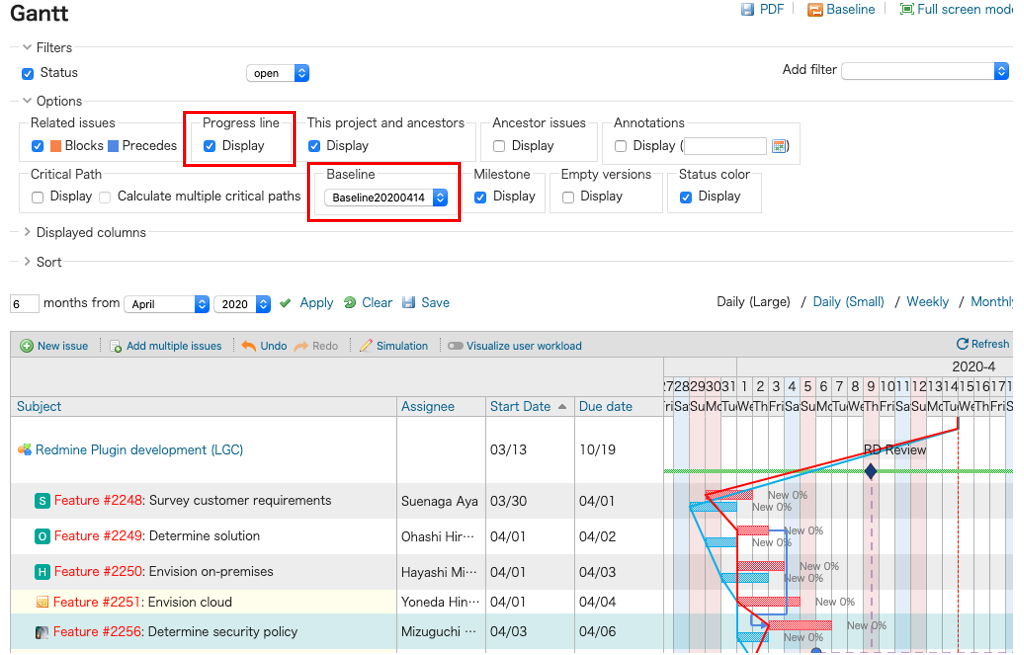Baseline Functions
❏ Saving a Baseline
You can save a Baseline as a standard by clicking on "Baseline" at the top right of the screen.
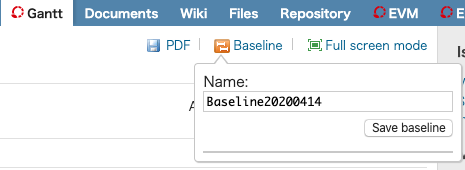
The baseline is saved based on the start and due dates of each issue at the time of saving.
❏ Applying a Baseline
You can display a saved baseline by going to "Baseline" under Options.
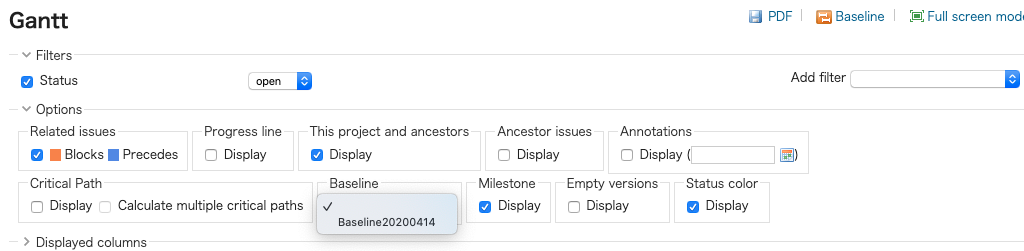
Select the baseline to be displayed and click "Apply".
The selected baseline will be displayed as a blue bar under each issue.
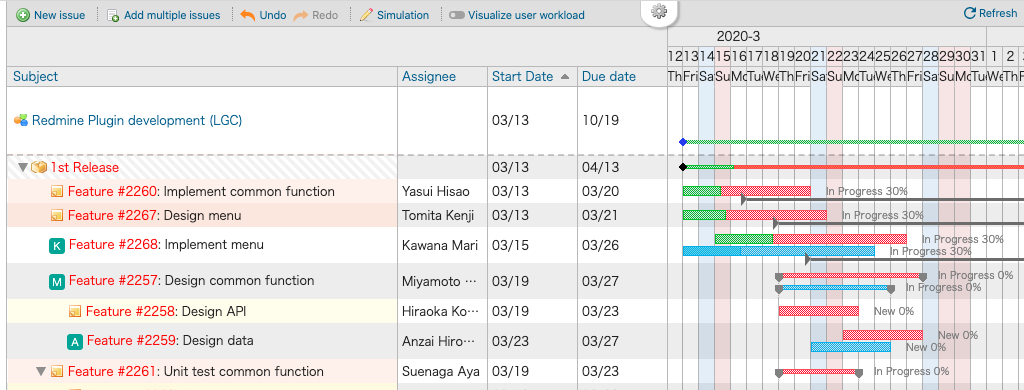
❏ Displaying Progress Lines for Baselines
If you set both "Display Baseline" and "Display Progress Line" as ON in the Options section, the progress line will be displayed for the baseline, too.