❏ Project Calendar Screen
Here you can check the planned and actual work done by members of the selected project.
You cannot add or edit any planned or actual work.
You can only view the planned or actual work related to the selected project.
The planned and actual work, as well as any "Project-unrelated activities", for other projects will not be displayed.
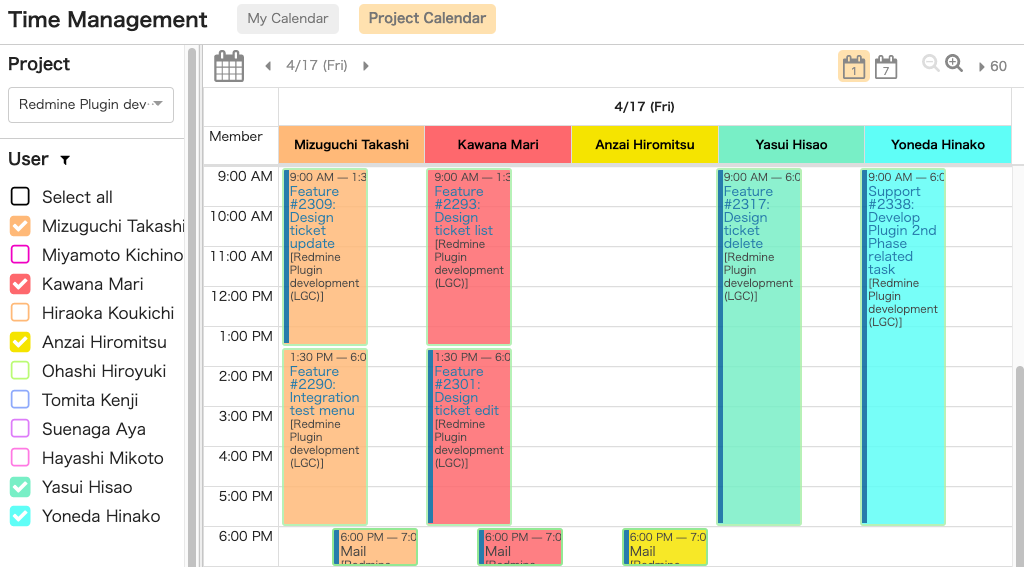
❏ Member Search
You can search for the members you want to display.
Click the filter icon to the right of "User".
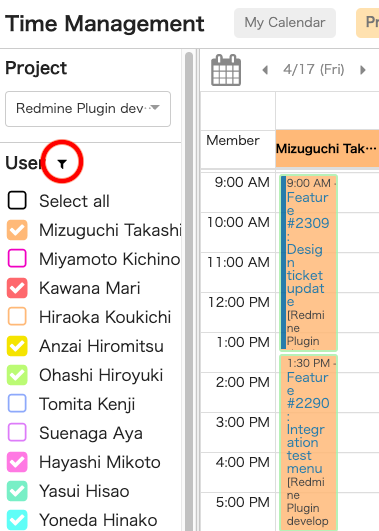
Choose any groups and users from the list and click to select them.
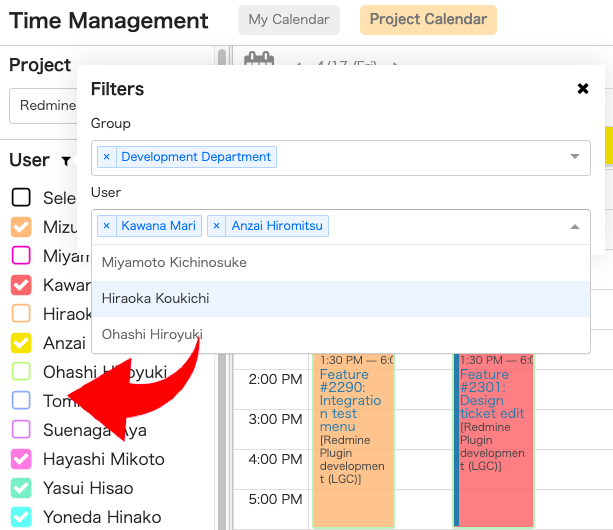
❏ Changing Displayed Members
You can change the members whose planned and actual work is displayed by using the checkboxes next to their names.
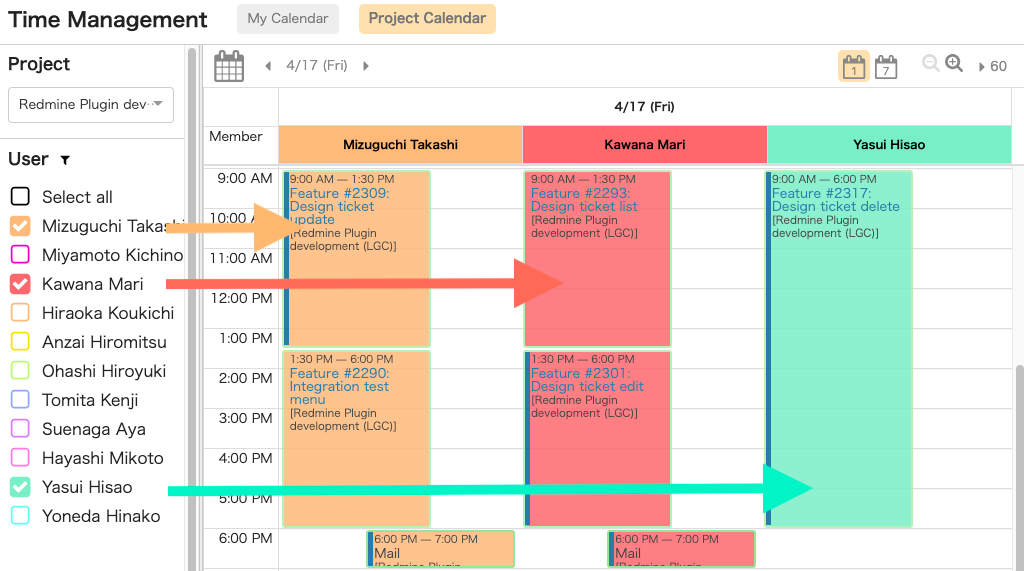
❏ Daily and Weekly Displays
You can switch between the Daily and Weekly displays by clicking the respective buttons at the top right of the screen.
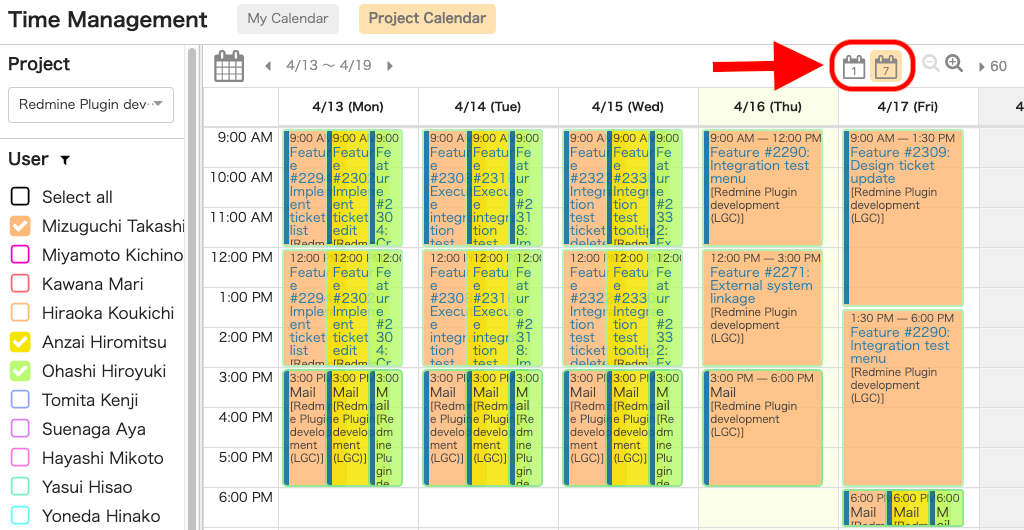
The calendar operates the same as the Daily display when used for the previous or following week.