Lychee Project View Functions and Operation Method
❏ What is Lychee Project View?
Lychee Project View organizes the projects displayed on the "Projects" screen and makes them easier to view. You can save projects which you refer to often as "Bookmark Projects", and quick links icons allow you to quickly navigate to other screens.
❏ Displaying Projects
1. Filters
You can use the filter function to quickly find the desired project.
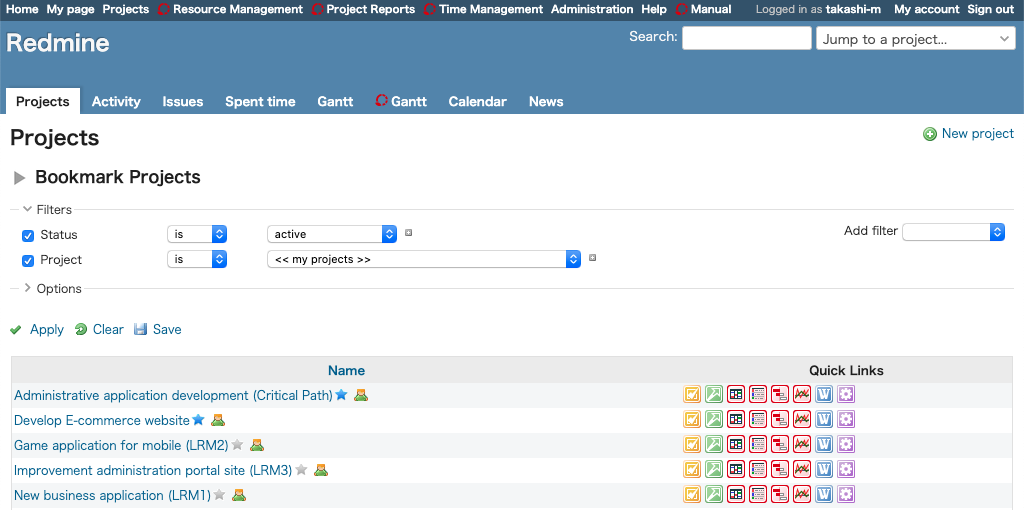
2. Bookmark Projects
Click the ★ icon to the right of the project name displayed in "Projects" to save it as a "Bookmark project".
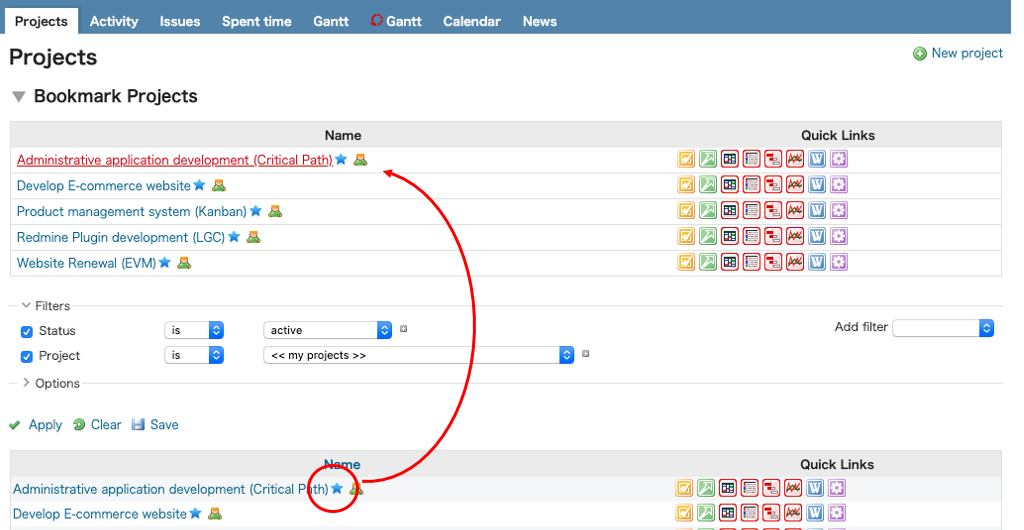
❏ Quick Links
Clicking on the quick links icons to the right of each project will take you to the target screen.
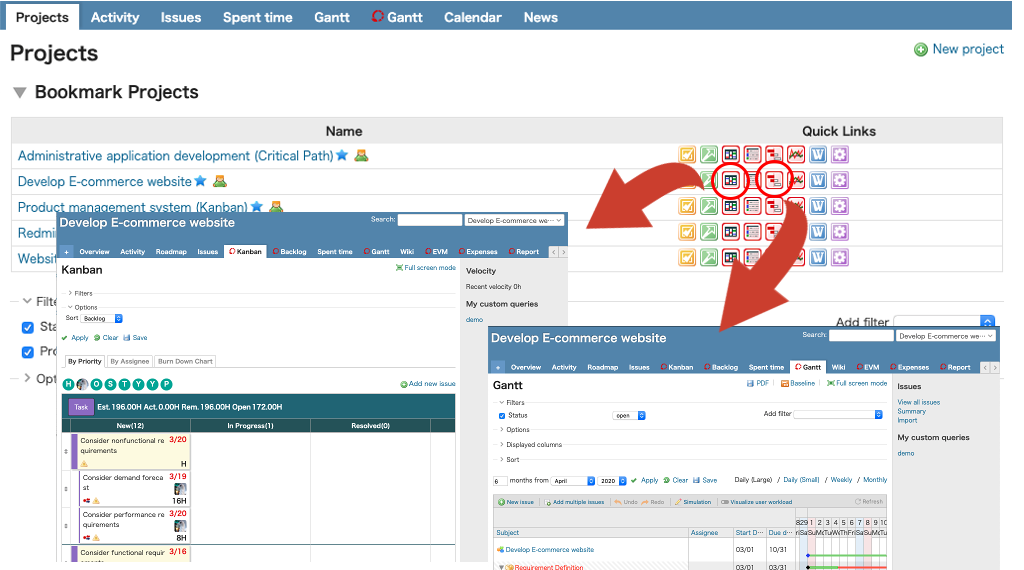
Quick links icon Meanings
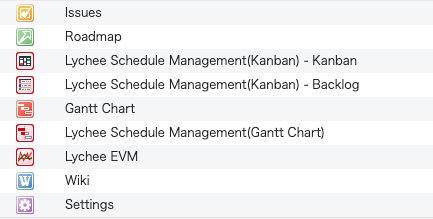
❏ Project View Settings
Under "Configure" in Administration > Plugins > Lychee Project View, you can select which quick links icons are displayed on the "Projects" screen and change the order in which they are displayed.
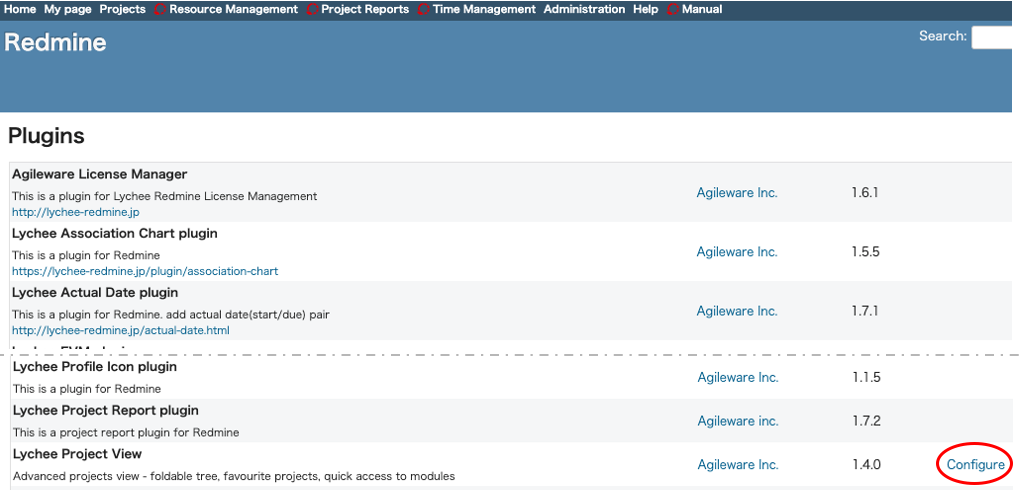
"Quick Links Icons" Settings Screen
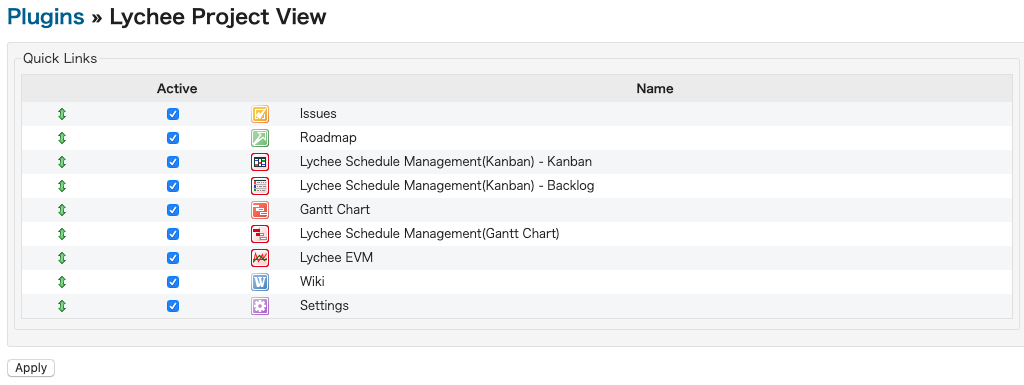
You can change the order in which the quick links icons are displayed by clicking and dragging the green ↕ icons.