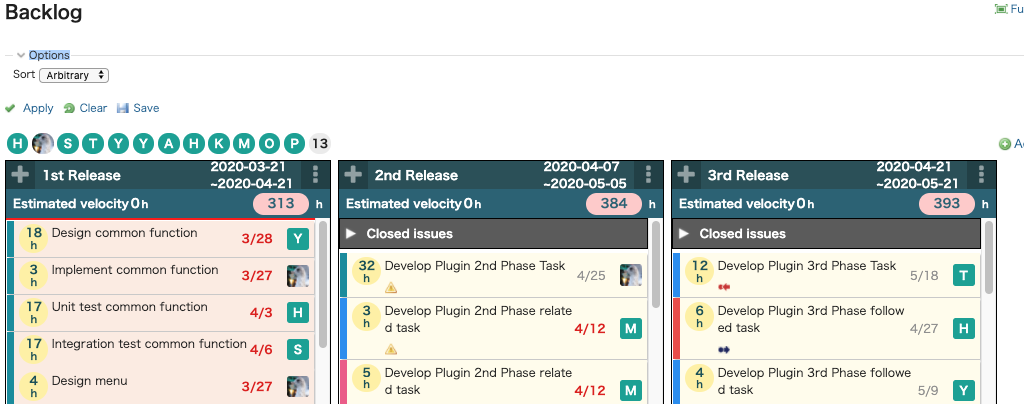Lychee Status Color Function and Operation Method
❏ What is Lychee Status Color?
Lychee Status Color allows you to set status colors on Lychee Gantt Charts and Lychee Kanbans (backlogs). Statuses are displayed using colors, allowing you to check an issue's status at a glance.
❏ Setting Colors
Color settings can be found under Administration > Issue statuses.
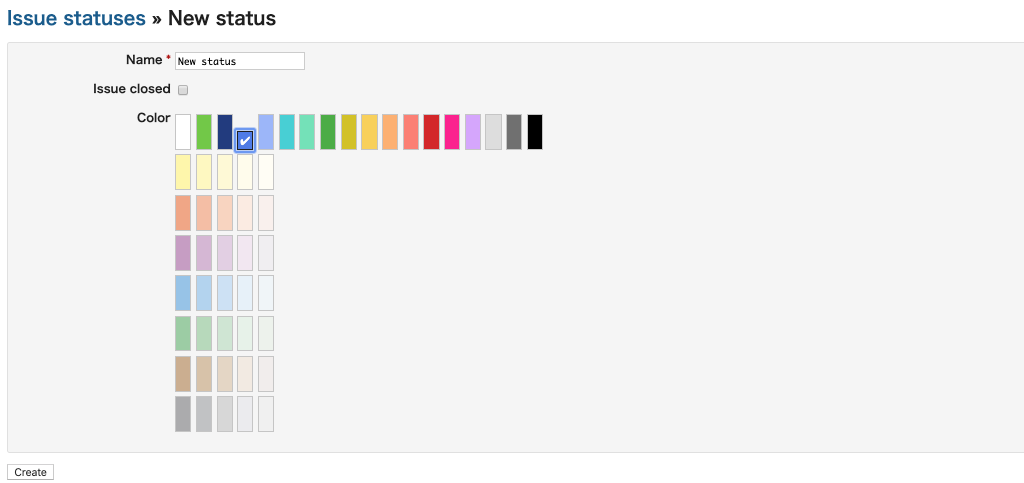
❏ Displaying in Lychee Gantt Charts
You can change display settings under Options on the Lychee Gantt Chart screen.
Checking the "Display" checkbox under the "Status color" option to display the status color on the Gantt chart.
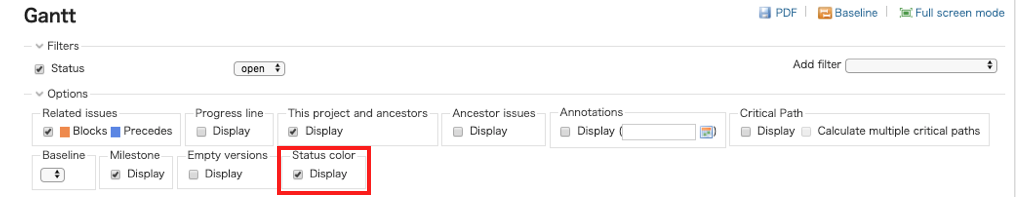
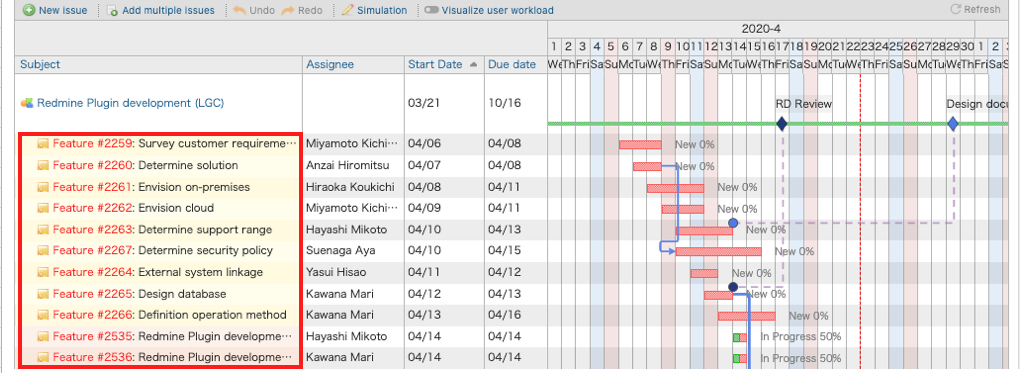
❏ Displaying on Lychee Kanbans (Backlogs)
The colors you select in the color settings will be reflected as the background colors of the issues in backlogs.