Lychee Version Start Date Function and Settings
❏ What is Lychee Version Start Date?
Lychee Version Start Date allows you to manually set the start date of a version. With Redmine's standard functions, a version's start date is set as the oldest start date for an issue linked to the version. Installing this plugin, however, allows you to set a fixed date as the version start date.
❏ Setting a Version Start Date
1. Create a version
Create a version under Project Settings > Versions > [New version].
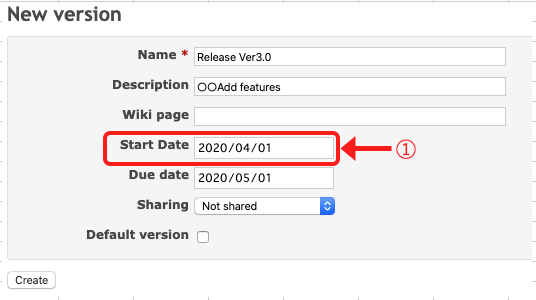
- (1) You to set a fixed date as the version start date.
2. Display on project version list
It will be displayed on the project version list screen as seen below.
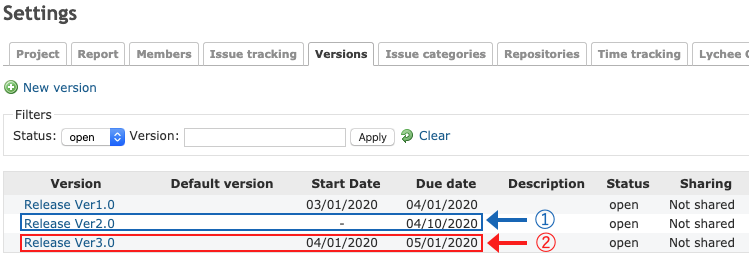
- (1) Not set a start date.
- (2) Set a start date.